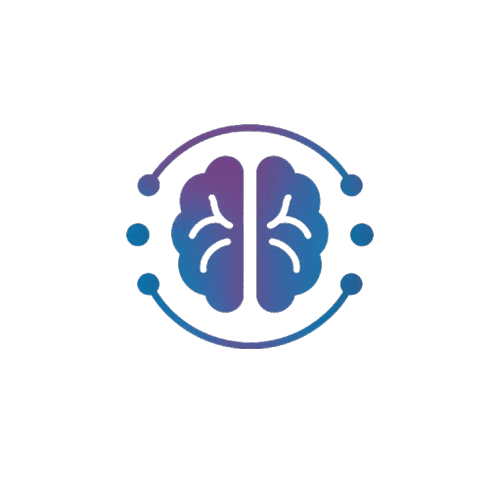Manage posts
Frontmatter
src/app/blog/posts/post-1.mdx
---
title: "Arriving to a new milestone in my career"
publishedAt: "2024-04-08"
image: "/images/gallery/img-02.jpg"
summary: "Every career is a journey, filled with challenges, growth, and those significant moments that mark a shift in our path."
tag: "Journal"
---MDX syntax
Custom components
src/components/mdx.tsx
const components = {
p: createParagraph as any,
h1: createHeading(1) as any,
h2: createHeading(2) as any,
h3: createHeading(3) as any,
h4: createHeading(4) as any,
h5: createHeading(5) as any,
h6: createHeading(6) as any,
img: createImage as any,
a: CustomLink as any,
Table,
CodeBlock,
};